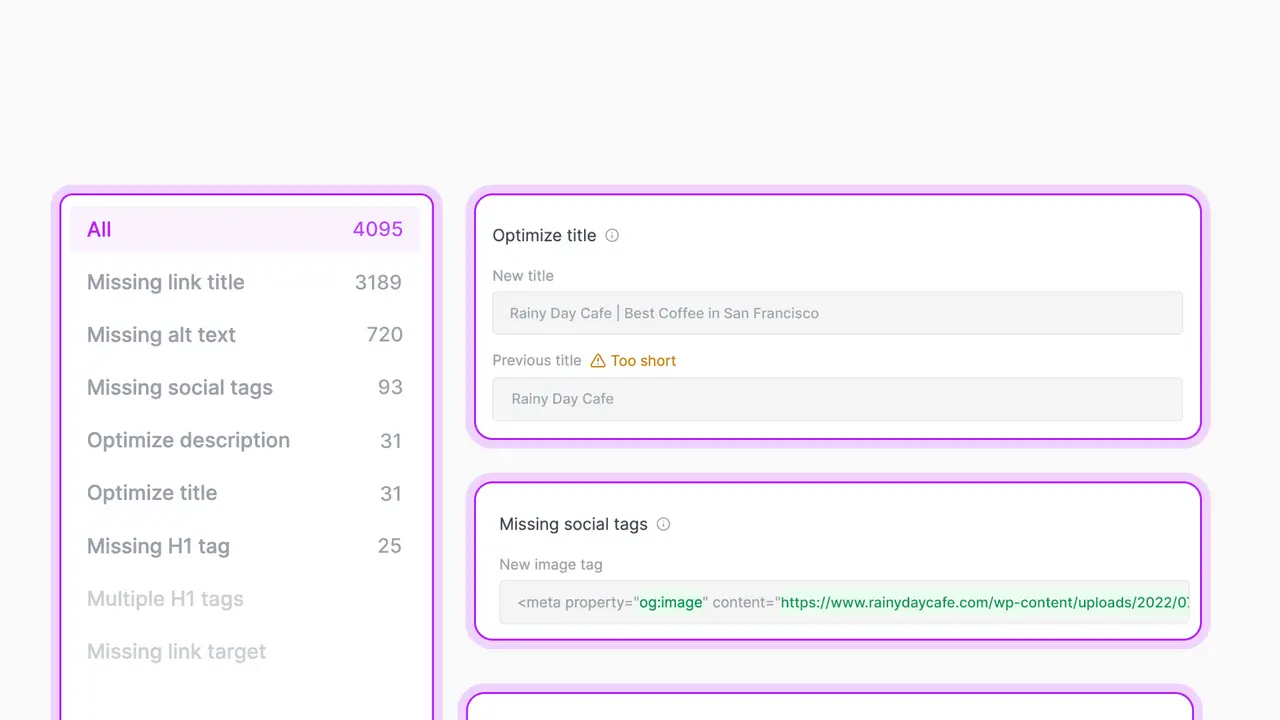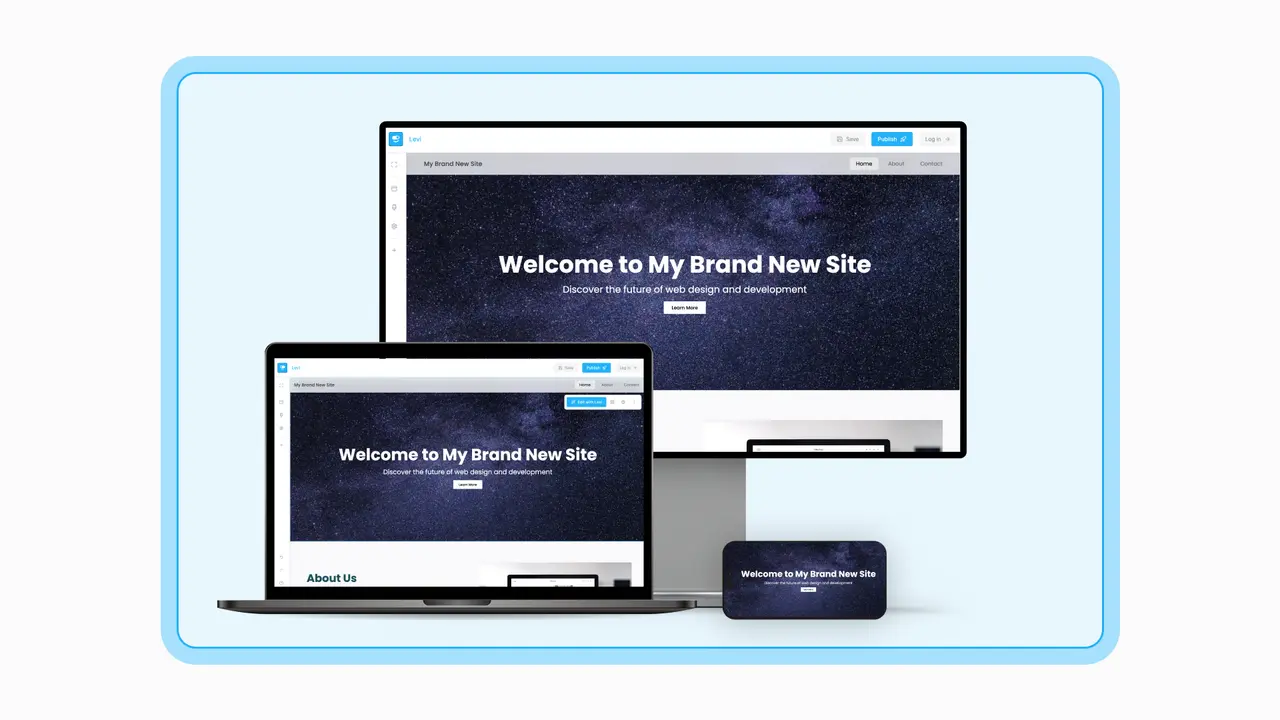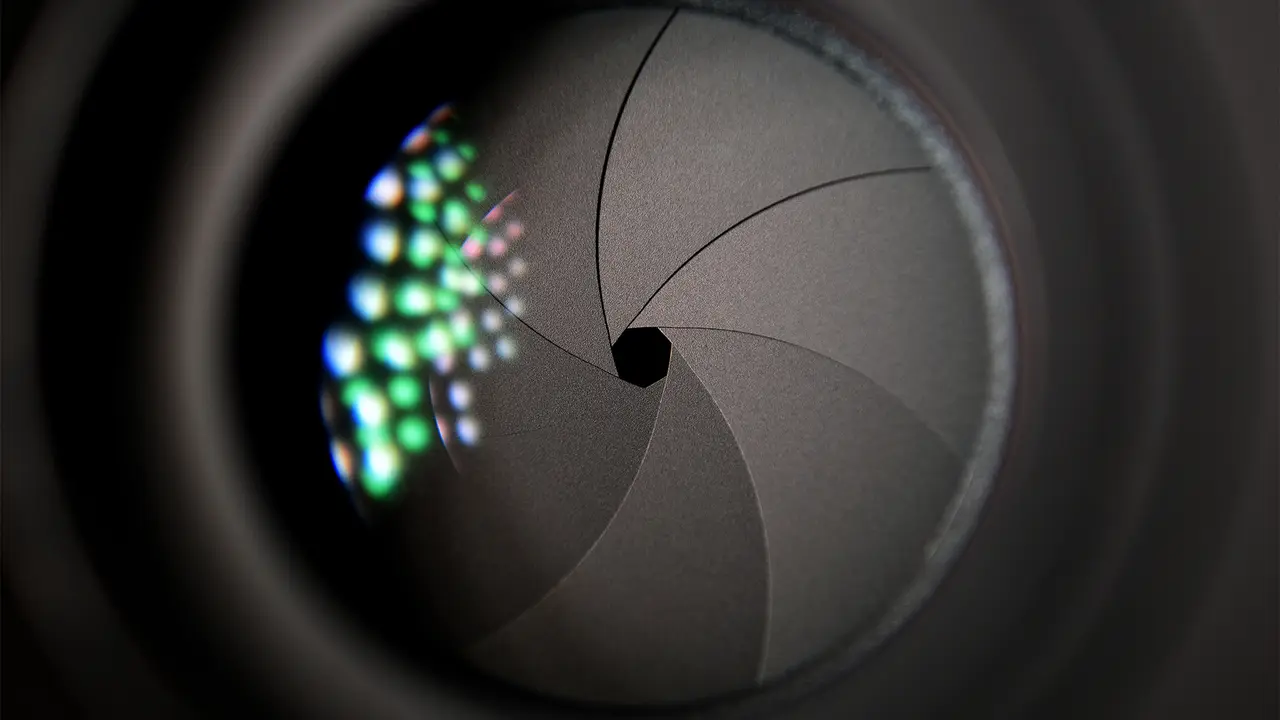Core Website Maintenance Checklist for Performance
Keep your site at its best with our Website Maintenance Checklist—essential for freshness and security.
December 17, 2023
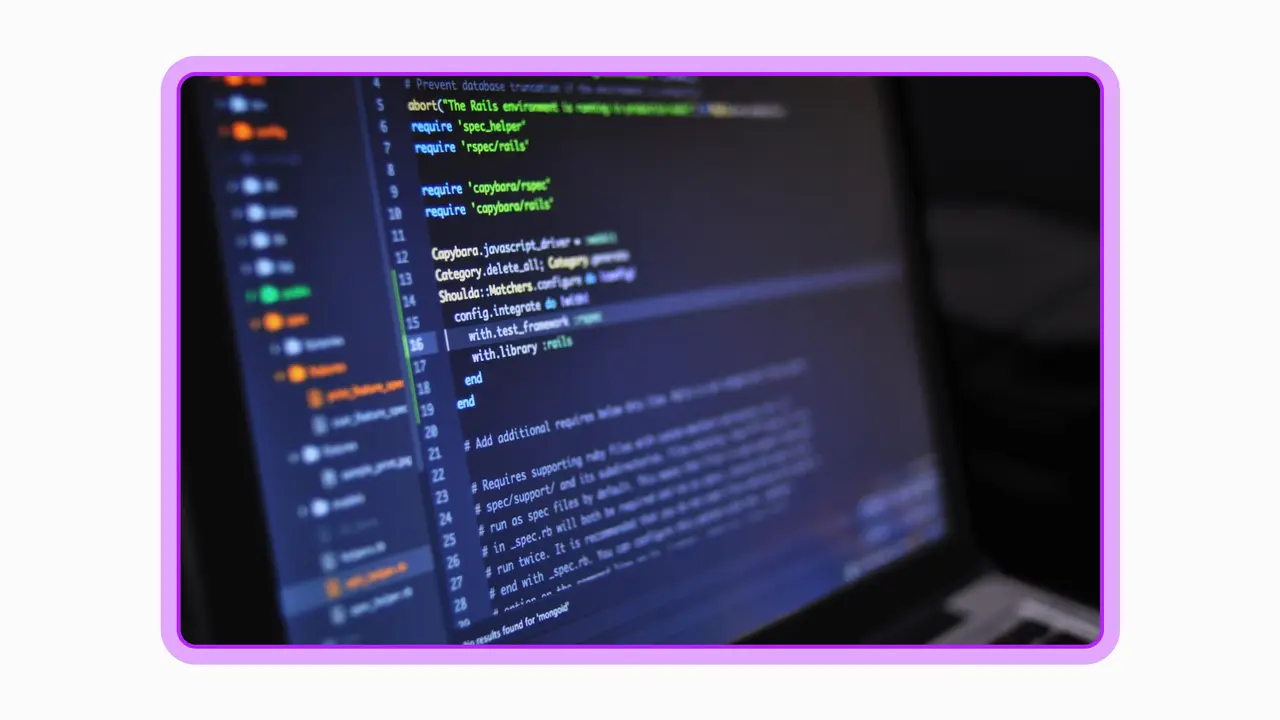
Introduction
You've got the perfect outfit on, you're feeling great, and ready to impress at a big event. But imagine showing up and realizing you've got a stain on your shirt — not quite the first impression you were hoping for, right? Well, think of your website as your digital outfit. It's what people see first when they check you out online, and just like your favorite shirt, you want to keep it spotless and sharp. That's where a nifty little thing called a website maintenance checklist comes into play.
What is Website Maintenance?
Website maintenance refers to the process of regularly updating, managing, and optimizing your website to ensure that it functions smoothly and effectively. It encompasses a wide range of activities, from fixing technical issues and updating content to enhancing security and improving user experience.
Maintaining your website is a continuous process that involves monitoring, troubleshooting, and making improvements. Neglecting this essential aspect of your online presence can lead to a host of issues, ranging from poor performance to security vulnerabilities. That's why having a Website Maintenance Checklist is essential.
Why You Should Give Priority to Website Maintenance
Maintaining your website should be a top priority for several reasons, each of which brings its own set of benefits. Let's take a closer look at some compelling reasons to include website maintenance in your digital strategy:
Enhanced User Experience
When visitors come to your website, they expect a seamless and user-friendly experience. Regular website maintenance ensures that your site's layout, content, and navigation are up to date and optimized for user satisfaction. This, in turn, keeps visitors engaged and more likely to take the desired actions, such as making a purchase or subscribing to your services.
Improved Search Engine Ranking
Search engines like Google favor websites that are regularly updated and well-maintained. By keeping your website fresh and relevant, you'll have a better chance of ranking higher in search engine results, attracting more organic traffic, and staying competitive in your industry. This is a key aspect of your website maintenance checklist.
Security
Cybersecurity threats are a constant concern on the internet. Regular website maintenance involves security updates and measures that safeguard your website from potential attacks, data breaches, and other malicious activities. Protecting sensitive information is not only vital for your reputation but also legally required in many cases.
Speed and Performance
A slow and unresponsive website can drive visitors away. By optimizing your website's performance through regular maintenance, you'll ensure that it loads quickly and efficiently, keeping your audience engaged and preventing high bounce rates.
Content Quality
High-quality content is essential for building credibility and authority in your niche.
Regularly reviewing and updating your content keeps it relevant and valuable to your audience, leading to higher user engagement and trust in your brand.
SEONA can help you create high, engaging, and SEO-optimized content that is essential for establishing credibility and authority in your niche.
Compatibility
The internet is accessed through various devices and browsers. Ensuring your website is compatible with different platforms and browsers allows you to reach a broader audience and prevent potential user frustration due to compatibility issues.
Is Website Maintenance Difficult?
Website maintenance may sound daunting, but it doesn't have to be a complicated process. It's true that it requires consistent effort and attention to detail, but breaking it down into manageable tasks can make it much more manageable. Here, we'll provide you with a website maintenance checklist categorized into Weekly Tasks, Monthly Tasks, Quarterly Tasks, and Annual Tasks.
Website Maintenance Checklist
Maintaining a website ensures it runs smoothly and provides a good user experience. Here’s a simplified checklist to help with website maintenance:
Weekly Tasks
- Content Updates: Regularly create or update content to keep your audience engaged. This could include blog posts, news updates, or multimedia content.
- Backup: Ensure you have a recent backup of your website. This should include your database and all your website files.
- Security Checks: Run security scans using tools provided by your hosting service or specialized third-party services to check for malware or unauthorised access.
- Analytics Review: Look at your website's analytics to track visitor numbers, bounce rates, and other key performance indicators. Use this data to inform your content strategy.
Monthly Tasks
- Software Updates: Regularly update your website's content management system (CMS), plugins, and themes to patch security vulnerabilities and get new features.
- Loading Speed: Check your website's loading speed with tools like Google PageSpeed Insights and address any issues that may be slowing down your site.
- SEO Check: Review your search engine optimization efforts, including keyword performance, and make necessary adjustments to improve rankings.
Quarterly Tasks
- Broken Links: Use tools to scan for and fix any broken links. This helps with both user experience and SEO.
- Compatibility Testing: Regularly test your website on all major browsers and devices to ensure that it looks and functions correctly, making adjustments as needed.
- Performance Review: Evaluate the overall performance of your website. Look into the user interface and user experience improvements, check conversion rates, and update any outdated content.
Annual Tasks
- Domain & Hosting: Check the expiration dates for your domain name and hosting plan and renew them as necessary to prevent any service interruptions.
- Design Update: Consider a redesign or refresh of your website's layout to stay current with web design trends and user expectations.
- Content Audit: Conduct an in-depth review of all the content on your website to ensure it's accurate, relevant, and provides value to your audience.
- Compliance Check: Review your website for compliance with any relevant laws and regulations, such as the GDPR for privacy or the WCAG for accessibility standards.
Tips for Efficient Website Maintenance
Efficiency is key when it comes to website maintenance. To make the process smoother and more effective, consider the following tips:
- Create a Maintenance Schedule: Establish a regular maintenance schedule and stick to it. Consistency is vital for keeping your website in top shape.
- Automate Where Possible: Use website maintenance tools and plugins to automate tasks like backups, security scans, and updates.
- Stay Informed: Keep up with industry trends and changes in web technology to ensure your website remains competitive.
- Back-Up Your Data: Always maintain reliable backups to safeguard your data against unexpected issues or data loss.
- Seek Professional Help: If you're not comfortable with technical aspects, don't hesitate to seek professional help for website maintenance.
What Happens Without a Website Maintenance Checklist
Neglecting website maintenance can have severe consequences. Here's what can happen if you don't follow a website maintenance checklist:
- Your website may become slow, unresponsive, or filled with broken links, leading to a poor user experience and high bounce rates.
- Outdated software and security measures can make your website susceptible to cyberattacks, data breaches, and malware.
- Neglecting content updates and SEO can result in a drop in search engine rankings, leading to decreased organic traffic.
- Visitors will quickly lose interest in your website if the content is outdated, leading to a loss of credibility and authority in your niche.
- Broken contact forms, outdated information, and slow performance can lead to missed business opportunities and potential customers.
Key Takeaway
Seona supercharges your website, automatically optimizing codes and boosting speeds to ensure you're always ahead in the SEO race. Forget about technical glitches or sluggish pages - Seona handles it all, making your site faster, more efficient, and more attractive to search engines and visitors alike.
With Seona's seamless automation, you can focus on what you do best: creating content that captivates and converts. Welcome to a worry-free web experience where your site's performance is in expert hands. Ready to elevate your online presence? Let Seona be your secret weapon for a website that wins every time.